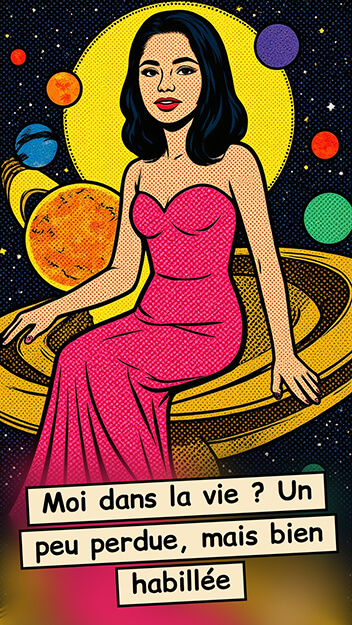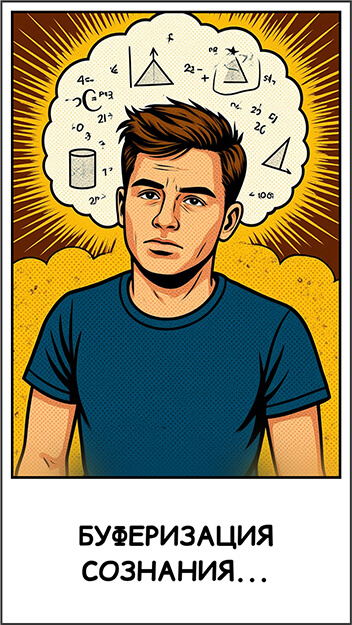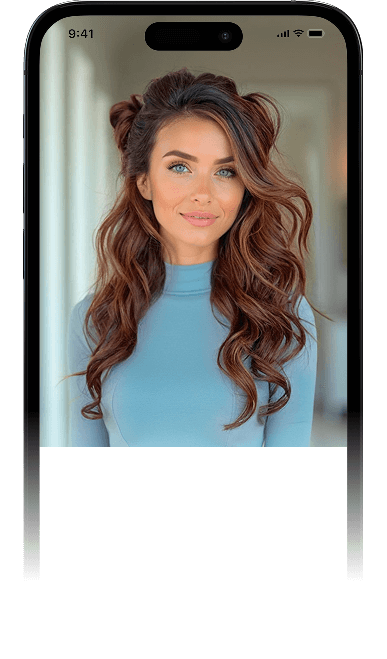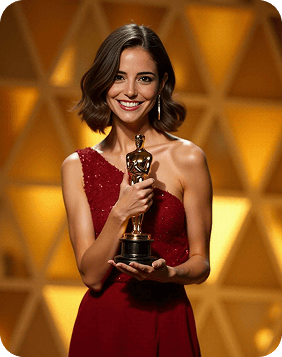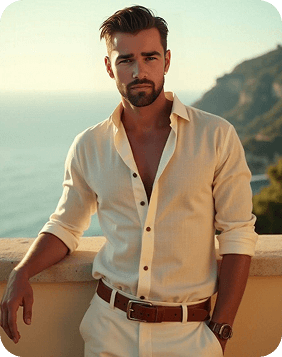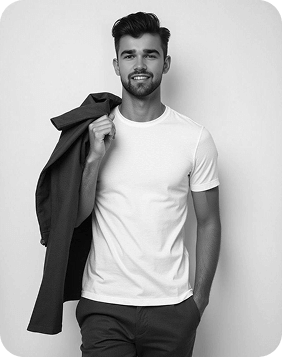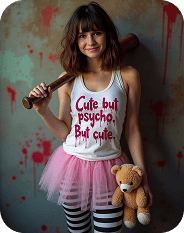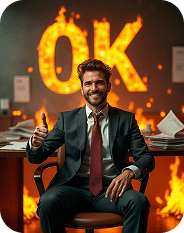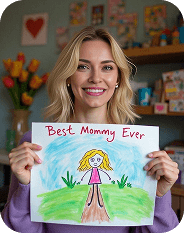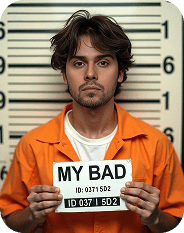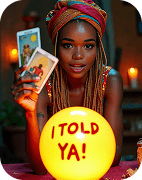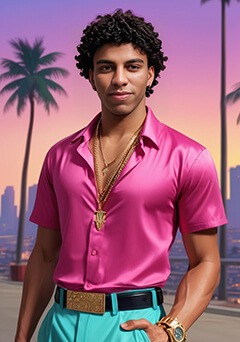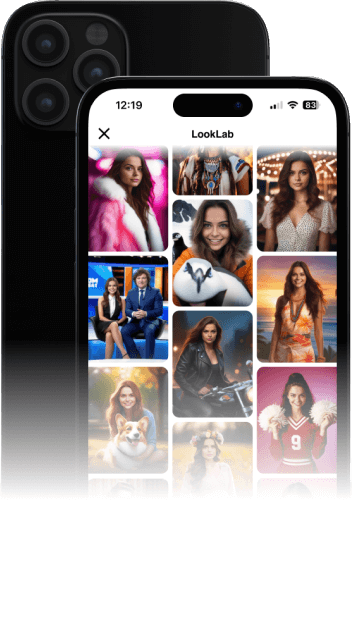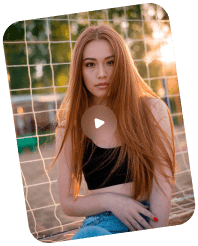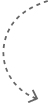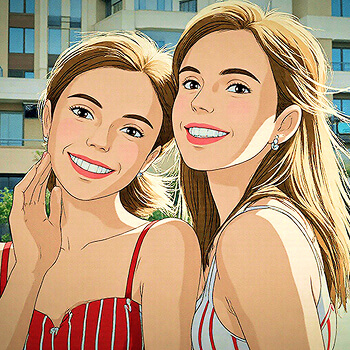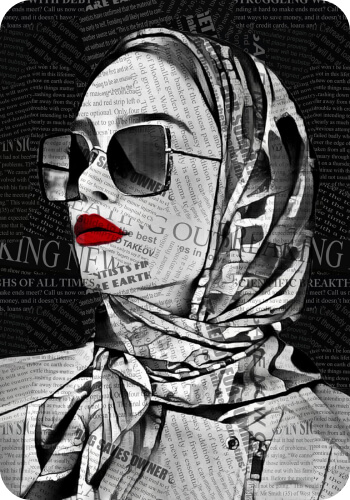Photo Lab began turning usual photos into something stunning years ago. And it is precisely what the app keeps doing now, only with the most advanced AI-driven technologies under the hood and the most creative designers behind the scenes. It helps us to win the hearts of users all over the world and stay the leading photo editor on App Store and Google Play with over 500 million downloads already.